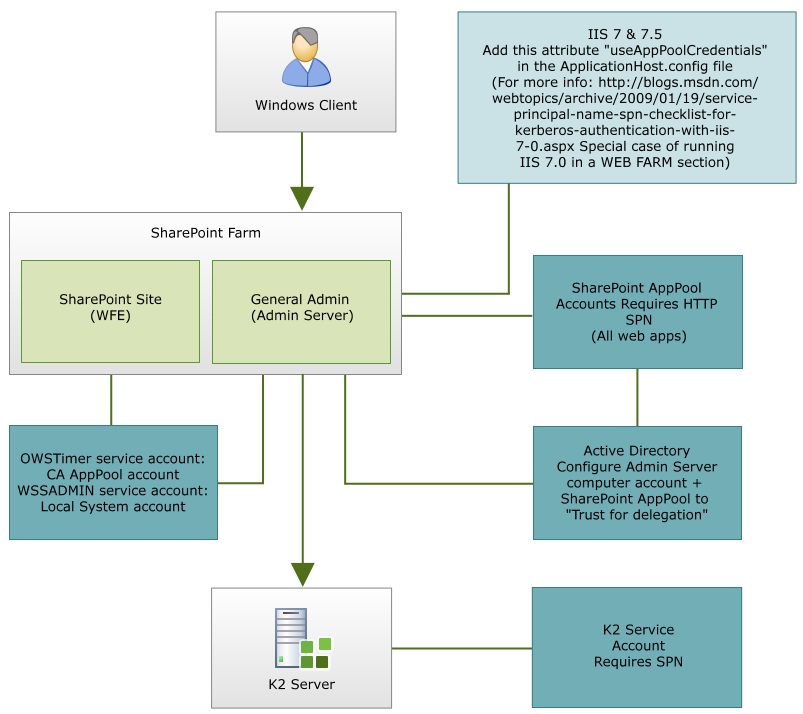SharePoint - Authentication is required for session error
When connecting to Central Administration from a client machine to for instance Activate All K2 Features and K2 Configuration Settings you may run into an Authentication is required for session xxx error caused by the double authentication hop. This means that the Kerberos configuration was not done correctly, but this may be accomplished by checking the follow:
Solution:
- For IIS 7 or IIS 7.5 Only: Add this attribute useAppPoolCredentials in the ApplicationHost.config file. (For more information, click here and navigate to the Special case of running IIS 7.0 in a WEB FARM section)
- Add HTTP SPN for Central Admin application pool account – for NetBIOS and FQDN
- In Active Directory:
- Configure the Admin Server computer account to Trust this computer for delegation to any service (Kerberos only);
- Configure the Central Admin application pool account to Trust this computer for delegation to any service (Kerberos only)
- Make sure that the K2 Server service SPN is correctly setup. (This should have been done by the K2 installation if the option was selected.)
 |
Ensure that the Administration and Timer services are running on ALL SharePoint servers (AppServer + WFE's)
|
See the following diagram as quick reference guide: