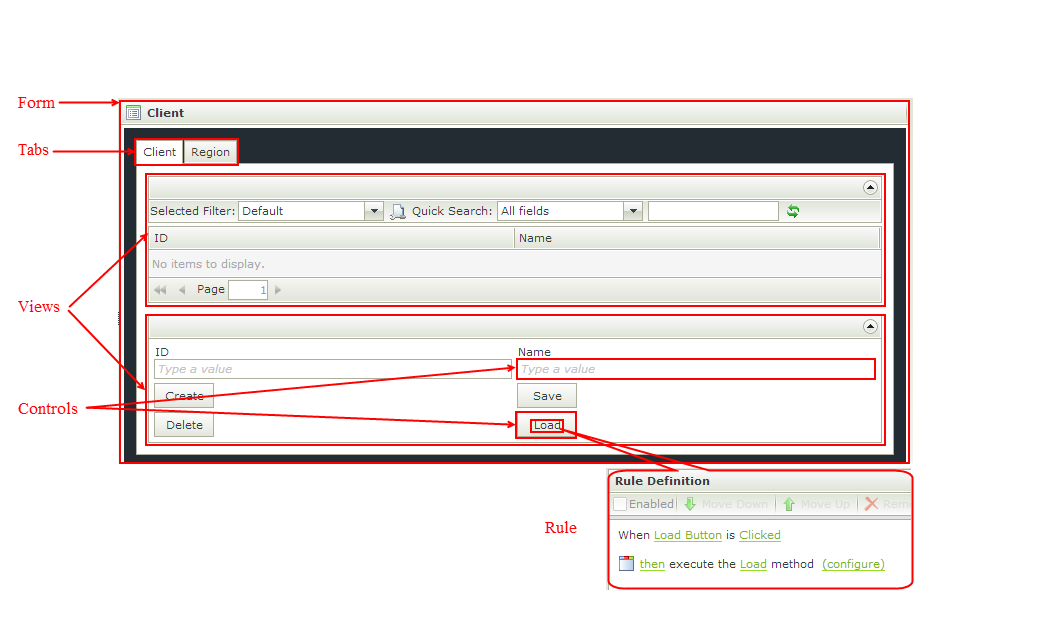Introduction to Forms
Creating a Form is the final step in the creation of a SmartForm. The Form Designer is located in the K2 Designer menu. The Form Designer wizard guides the user through the creation and maintenance of a Form. A or multiple Views can be dragged onto the design canvas for simultaneous use on one Form. Tabs can be added if the user wishes to display different Views on different tabs.
A Form is a container of one or more Views and may contain tabs for customization purposes. Each Form requires at least one View, and the Views are associated with a . Forms can be configured to enable inter-communication between Views and to change appearance according to specified requirements. Parameters, Controls and Rules can be applied to determine Form and View behavior .
The Form Designer wizard generates a web Form depending on the details provided by the developer. The Form Designer wizard is located in the K2 Designer menu. The Form generated by the wizard is an ASPX Form and can be accessed by clicking on the URL link provided on the Finished screen of the wizard. Following is an example to visually explain the items relating to a Form: