Associations
Associations allow you to define how two SmartObjects are related. You can configure associations between two SmartObjects and between workflows and SmartObjects. You can use associations to create drop-down menus, lookup controls, show properties of the associated SmartObject in list views, and use the associated SmartObject properties from the context browser in control values, expressions, rules, and more.
Click Add to launch the wizard to add a new association.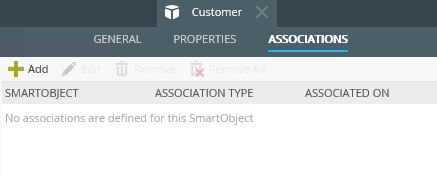
See the following resources for more information:
- See How To: Create a SmartObject Association for an example of a simple application of a one-to-many association.
- See How to: Save information to multiple SmartObjects by clicking a button for an example to create associations and configure a rule to save data to multiple SmartObjects at the same time.
- See How To: Create a Form where you can enter data in a “header/detail” or “master/line items” style for a more advanced application of a one-to-many association.
- See How To: Create views to capture data for associated SmartObjects for an example of creating user interfaces to easily capture data for to populate associated SmartObjects.