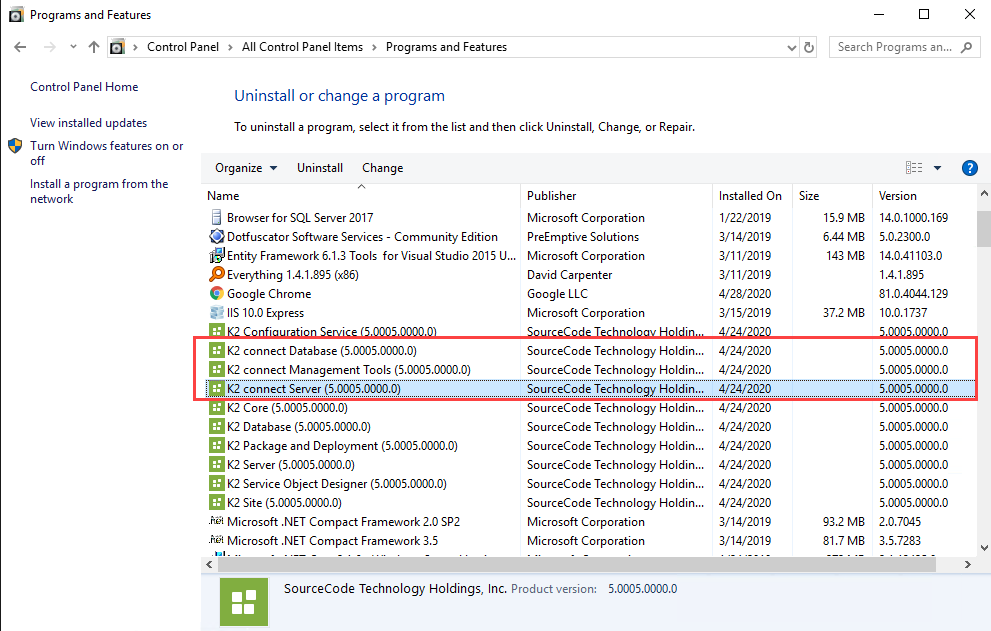Uninstall
Use the K2 Setup Manager to remove your K2 connect installation.
- From your Windows Start menu, select K2 connect > K2 connect Setup.
- In K2 Setup Manager select Remove, and click Next.
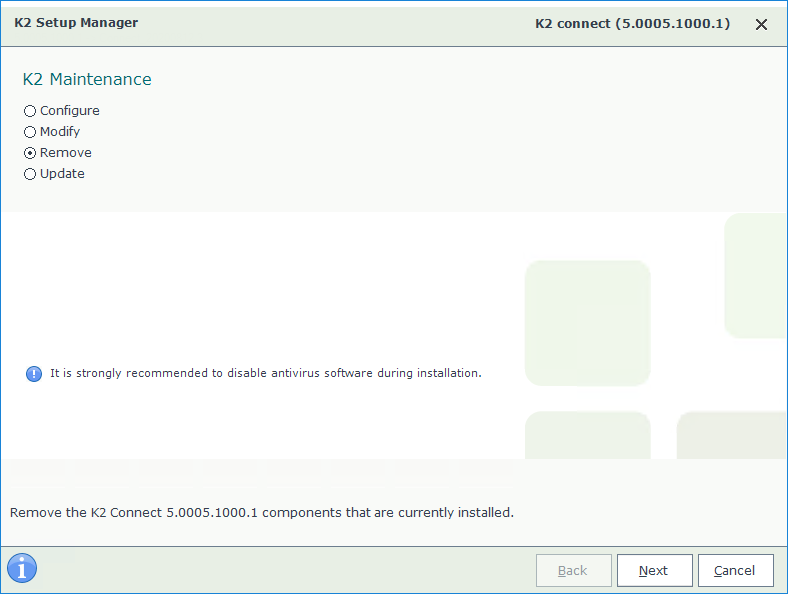
- Click Yes to completely remove all K2 connect components. If you select No, you must then select between removing Server components or Client components.
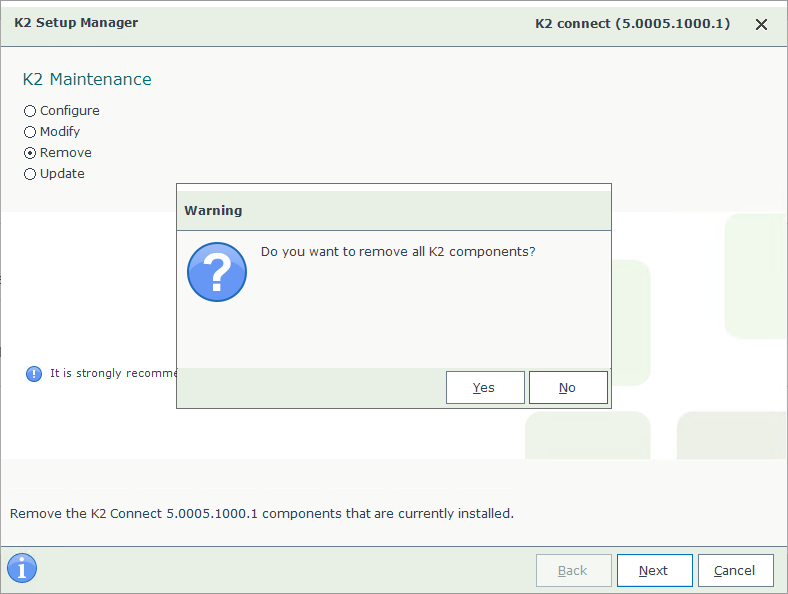
- K2 Setup Manager then uninstalls the selected K2 connect components.
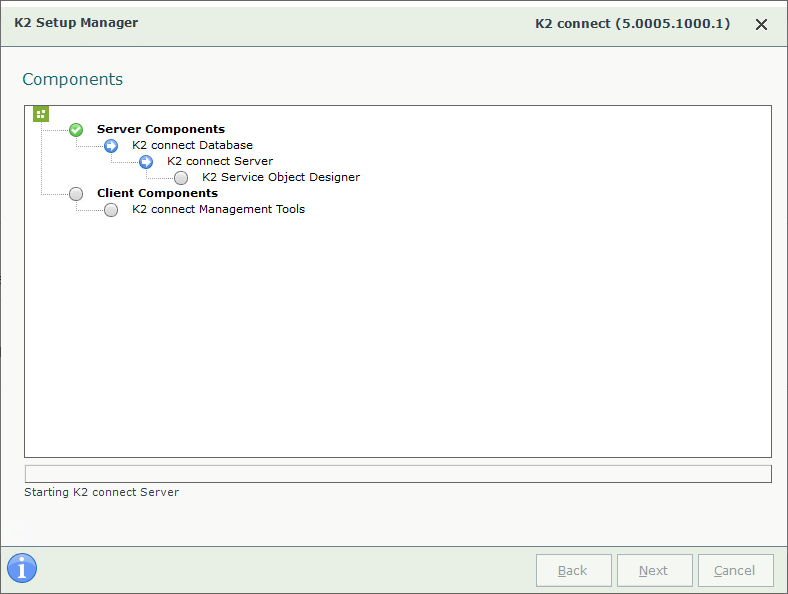
- Once the uninstall is complete the Finished screen shows. Click Finish to complete the uninstall process.
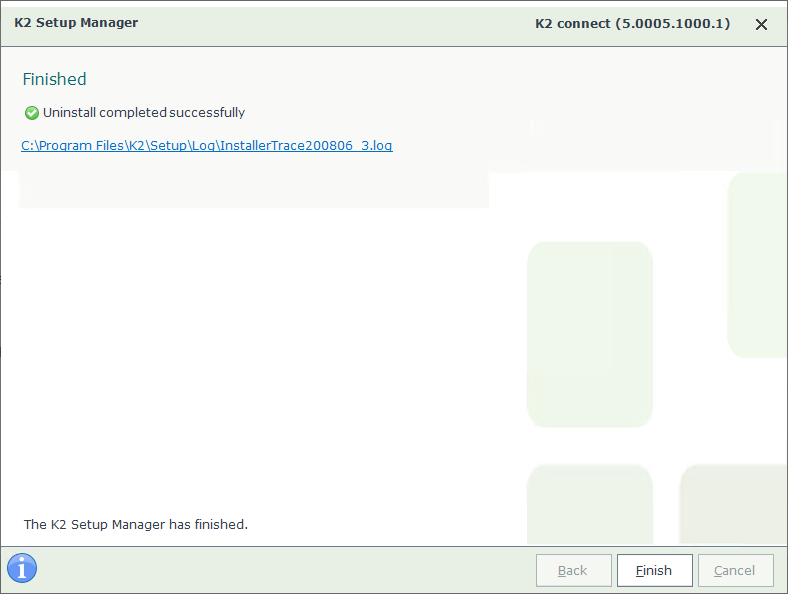
- Restart the computer.
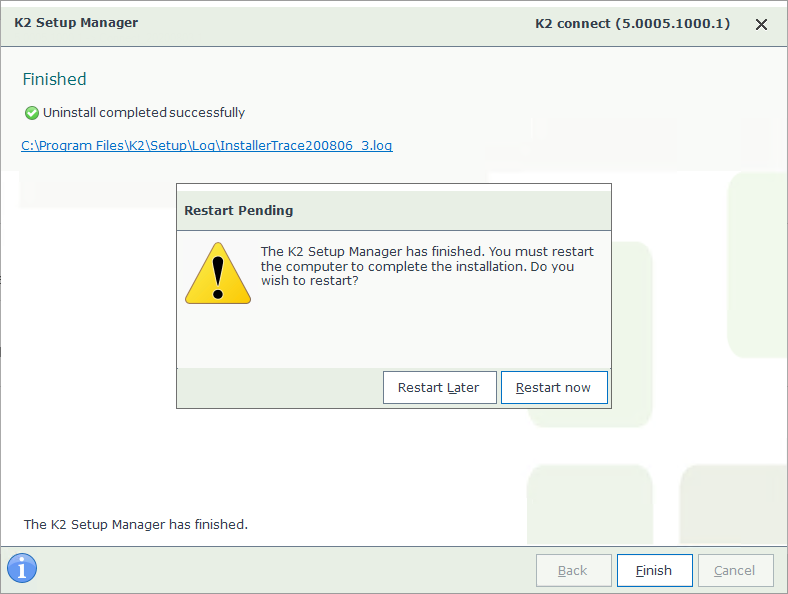
You can also uninstall K2 connect for SAP using the Uninstall functionality in Control Panel > Programs and Features, as shown in the image below: