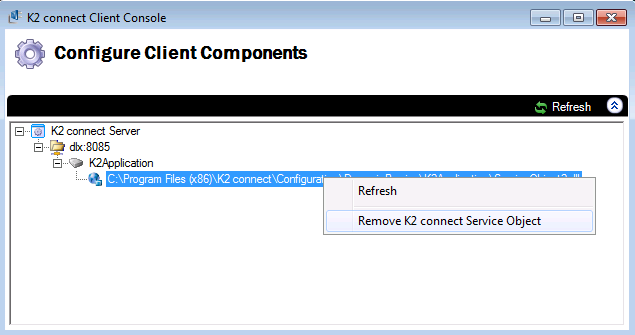Remove a Service Object
You can remove Service Objects from the K2 connect Server using the Administration Tools or the Client Console. Do this, for example, if they are no longer required in a project.
Follow these steps to remove Service Objects from the K2 connect Administration Tools:
- Open K2 connect Administration Tools from the Start > All Programs > K2 connect for SAP menu.
- Expand Service Object Repository.
- Right click the Service Object that needs to be removed.
- Select Remove Service Object.
- Click Yes on the confirmation prompt.
- Restart the K2 connect for SAP Service.
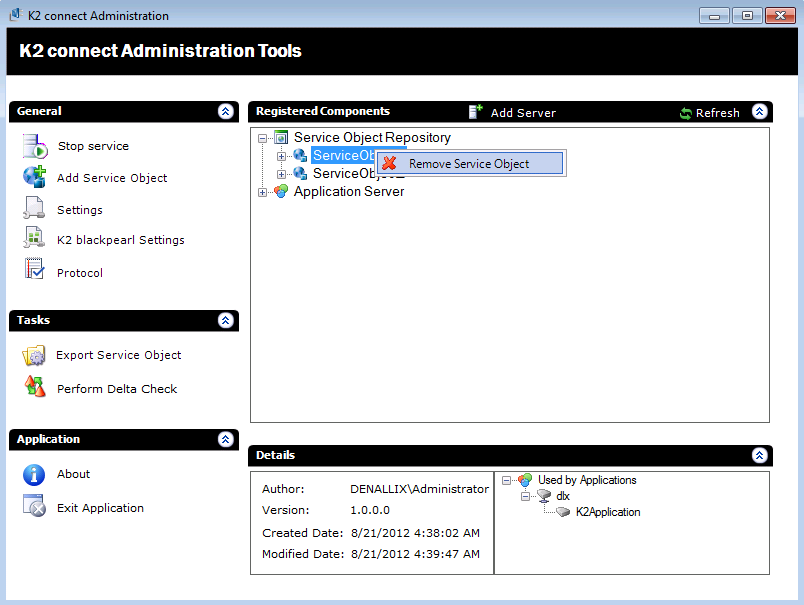
Follow these steps to remove the locally stored Service Object from the application using the Client Console:
- Open the K2 connect Client Console from the client machine using the Start > All Programs > K2 connect for SAP menu.
- Drill down to the applicable application.
- Right click on the Service Object stored locally.
- Select Remove K2 connect Service Object.
- Click Yes on the confirmation prompt.
- Restart the K2 connect for SAP Service.