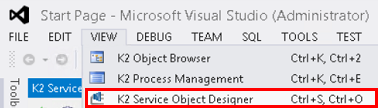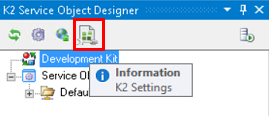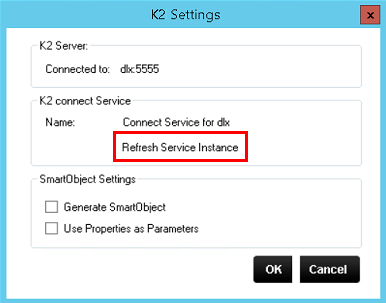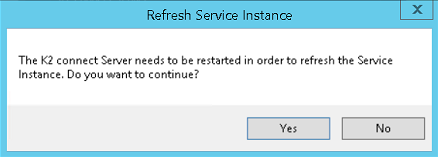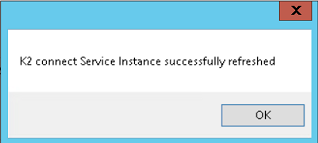Refresh the Service Instance
Refreshing the Service instance will cause a temporary interruption to run time operations.
A refresh will not affect the K2 Five Service but will affect the run time execution of the Test Cockpit, and the execution of deployed Service Objects.
The Service should only be refreshed under the following circumstances:
- A new Service Object is published (this is performed automatically).
- The service instance has stopped responding.
- Changes have been made to the system that requires the service instance to be restarted.

The service instance can be refreshed either from the K2 connect Administration Tools or from the Service Object Designer Visual Studio.
Follow these steps to refresh the K2 connect Service instance from the Administration Tools:
- Open the K2 connect Administration Tools from the Start > All Programs > K2 connect for SAP menu.
- Click on K2 Settings.
- Click on Refresh Service Instance.
- The following Dialog will appear, click Yes to proceed.
- Once complete, the following message will appear. Click OK.
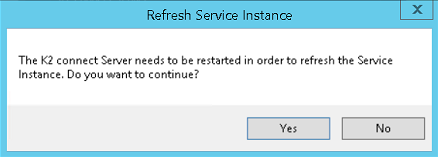
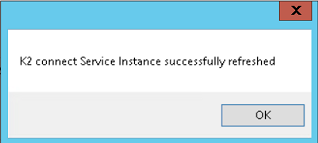
Follow these steps to refresh the K2 connect Service instance from Visual Studio:
- Open Visual Studio and click View > K2 Service Object Designer.
- From the K2 Service Object Designer, click on the K2 Settings icon.
- Click on Refresh Service Instance.
- Click on Yes.
- Click OK.