K2 Settings
Use K2 Settings to set the K2 Server port number, register the K2 connect Server as a service instance, and specify the SAP Authentication for connecting to the SAP instance.
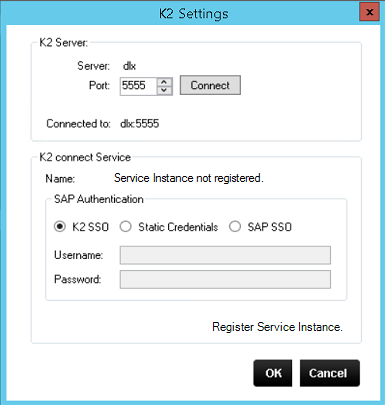
If the Service has been registered, the option in the K2 Settings will be to Refresh the Service Instance. The K2 connect Service name will also display.

| Service Configuration Options | Description |
|---|---|
| K2 Server | The name of the K2 Server that the K2 connect Service should communicate with. The port number can be configured using the up and down control. |
| Connect | Click to connect to the K2 connect Service, on the currently selected port. |
| K2 connect Service | Description |
| K2 connect Service | Lists the name of the local K2 connect Service. |
| Register Service Instance / Refresh Service Instance | If the local instance of the K2 connect Service has not been registered, the text displayed is Register Service Instance. Once the local Service Instance has been registered, administrative tasks, deployment of new Service Objects or troubleshooting will require that the Service Instance needs to be refreshed or restarted. The service instance will automatically be refreshed when publishing a Service Object. This is part of the publishing process. |
| SAP Authentication | Description |
| K2 SSO | Used as the authentication method when a secondary set of credentials have been cached against the K2 connect for SAP security label. See K2 connect for SAP Security Enhancement: SAP SSO Support for more information. |
| Static Credentials | Enables the use of pre-configured credentials configured for the Service instance, enabling impersonation of the user. |
| User Name and Password | Only required if Static Credentials is selected as the Authentication method. |