Service Object Design Canvas
Use the K2 Service Object Design Canvas to design Service Objects. You can drag and drop BAPIs from the Destination explorer window to auto-generate a Service Method for the BAPI, or you can manually define the Service methods and configure how the BAPI will be used. From here, you can also publish the Service Object to the K2 connect server.

The K2 Service Object Design Canvas is available from K2 Service Object Designer > Development Kit > Service Object > Create new Service Object (right-click). The new Service Object is represented by a blank canvas and Service objects are loaded onto the canvas by selecting the option Add Service.
The design canvas will be blank (no service objects) when first loaded. Clicking Add Service will start the process of creating a Service Object. The new service is represented by a container, which graphically displays the service under construction and the methods as they are added.
The design canvas represents the Service Object, one Service Object contains one or many service methods.
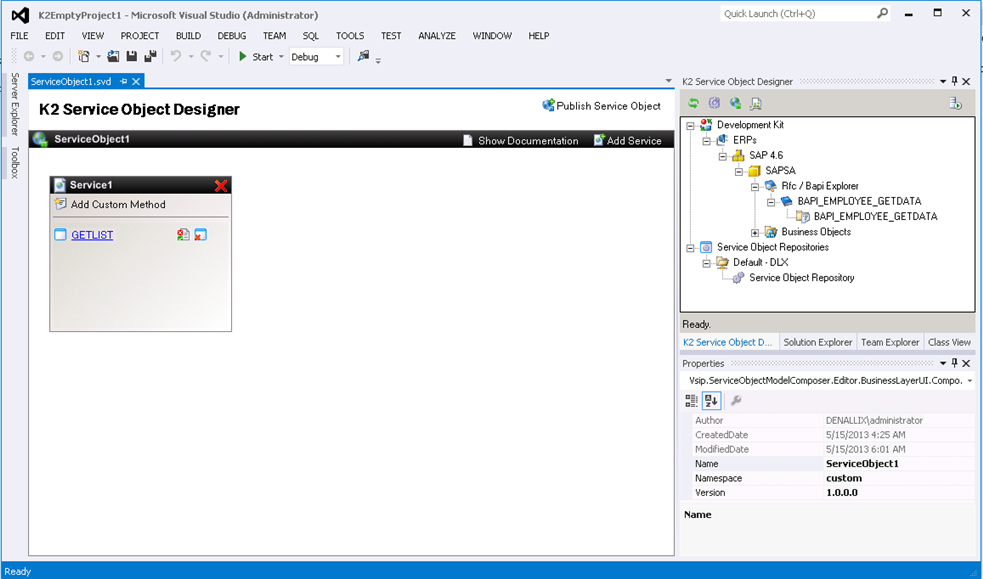
The items listed below are not in a UI related chronological order, rather in the logical user order.
| Item | Description |
|---|---|
| Add Service | Creates a new instance on the design canvas of a ServiceObject. Service objects can also be deleted, edited and modified. |
| Show Documentation | Documentation can be created on the fly for a Service Object and is stored here. |
| Publish ServiceObject | Once the Service Object has been created, it is published to the K2 connect Service. |
Service Method Container
The topic under discussion is one step in a sequence that creates a Service Object.
New Service and Service Methods
The K2 connect Service Object is a collection of services that are built up using the Service Object Designer. Each service contains service methods or custom methods. The service methods are grouped into a service method container as shown below. The service method container is a graphical representation of the service which may contain one or more service methods.
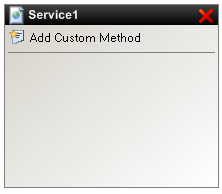
| Item | Description |
|---|---|
| Add Custom Method | Select the option to add a new Custom Method. |
| Service Method Naming | The Service method name is user configured. |
Service Methods and Custom Methods
The service methods used in the service can be either a BAPI service method(s) or custom method(s). BAPI service methods are preconfigured, perform an existing function and have preexisting parameters. Custom methods are built up by the developer, and they can only be created by using RFC enabled 'BAPI's.
Both existing and custom service methods can be used in a SmartObject as service methods as well.