Visual Studio with K2 connect for SAP
When K2 connect for SAP has installed successfully, a number of new tools will appear within Visual Studio, namely the K2 Service Object Designer which has 2 components, a new design canvas and a browser.
If the menu option is not present, then there was an error when the K2 for SAP components were installed or the required resources have not been installed. You can attempt to open the Visual Studio command prompt and run the DevEnv /Setup command as an administrator to reset the toolboxes. If this is not successful, you will need to reinstall the K2 connect developer components.
The K2 Service Object Designer can be loaded to view, by selecting it from the View > Other Windows > K2 Service Object Designer.
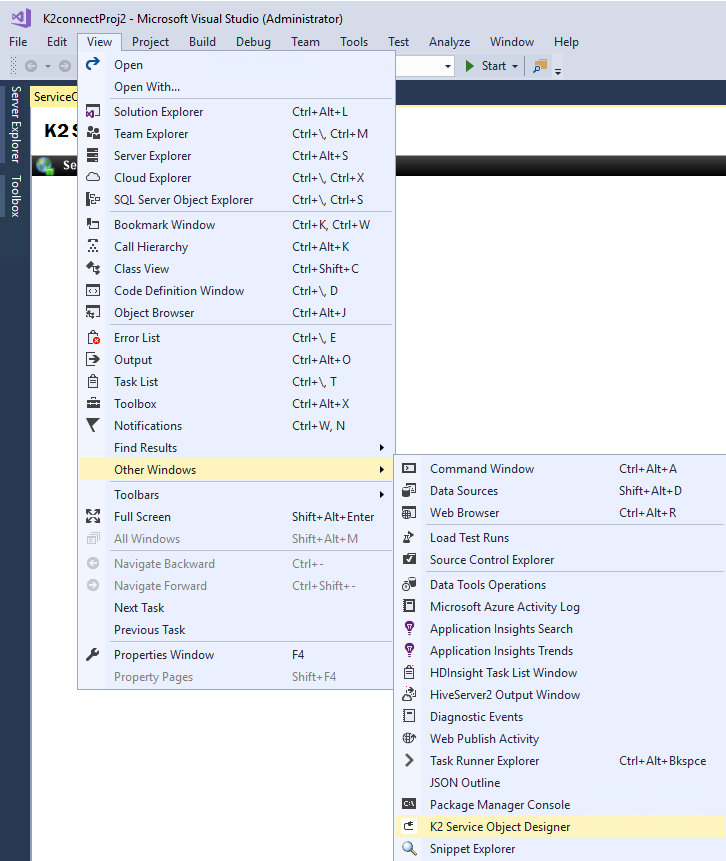
The Service Object Designer is structured into two key root applications namely Development Kit and Service Object Repositories.
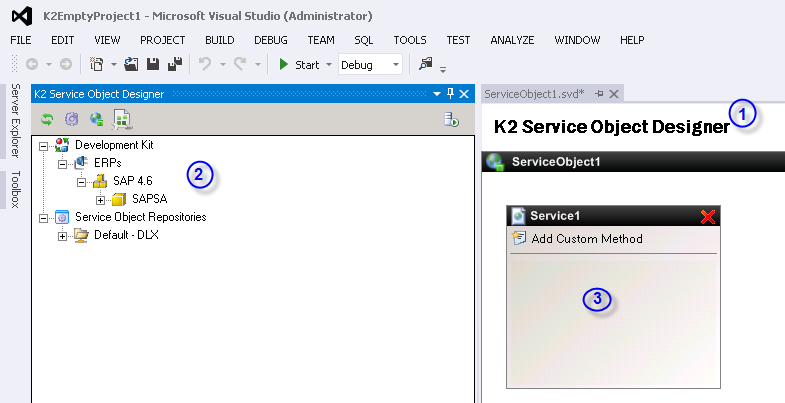
| Item | How to use it | |
|---|---|---|
| 1 | K2 Service Object Designer: Design Canvas | The design canvas is the location with a project that hosts the service objects. Any number of service containers can be added to this location, and from here the K2 Developer constructs the Service Objects by associating them with SAP BAPIs. |
| 2 | K2 Service Object Designer: Browser | The browser enables the K2 Developers to access SAP and exposes the areas within SAP that they have access to. This resource is used in conjunction with the Service Object Design Canvas. |
| 3 | Service Container | The container hosts the service methods. |