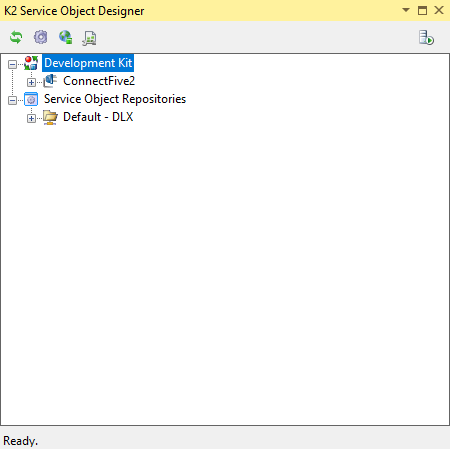How to Start a new Project
Common and repeatable tasks are referenced but not demonstrated repeatedly.
- Open Visual Studio 2017 or 2019.
- Select Create new project either from the Start Page or File > New > Project.
-
The K2 connect template is located at the bottom of the Visual C# templates.
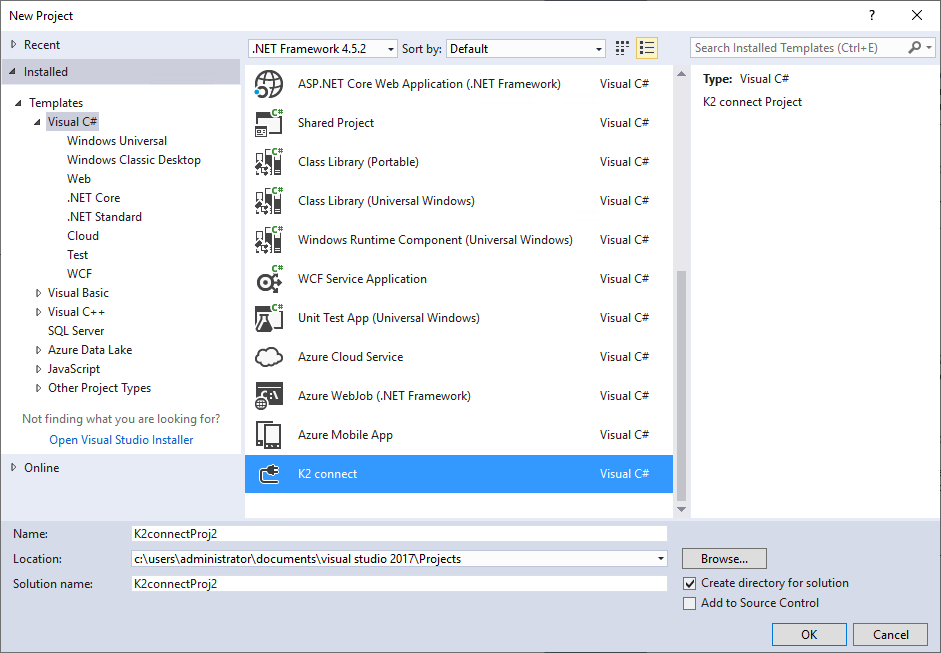
- Select K2 connect, then specify a Name and Solution name .
- Click OK.
- Right click on the solution name in the Solution Explorer, then select Add > New Item.
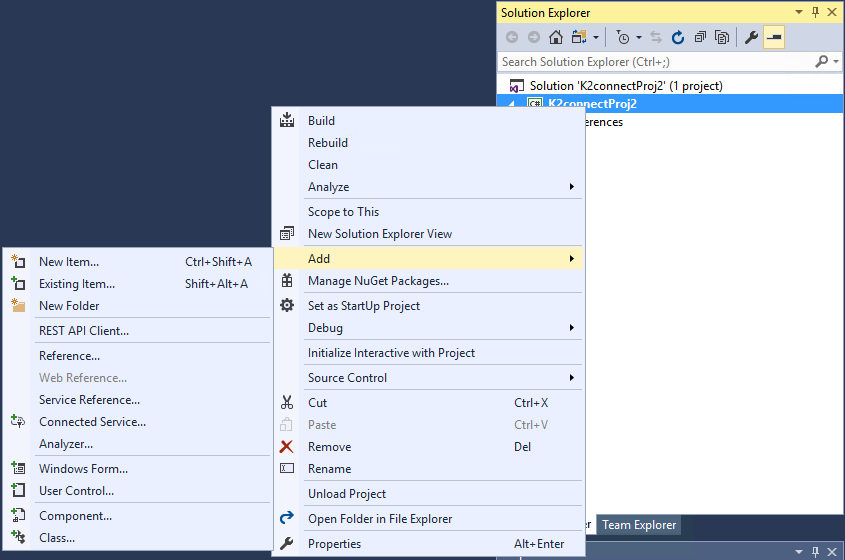
- Find and select the K2 connect Service Object from the list on the Add New Item screen.
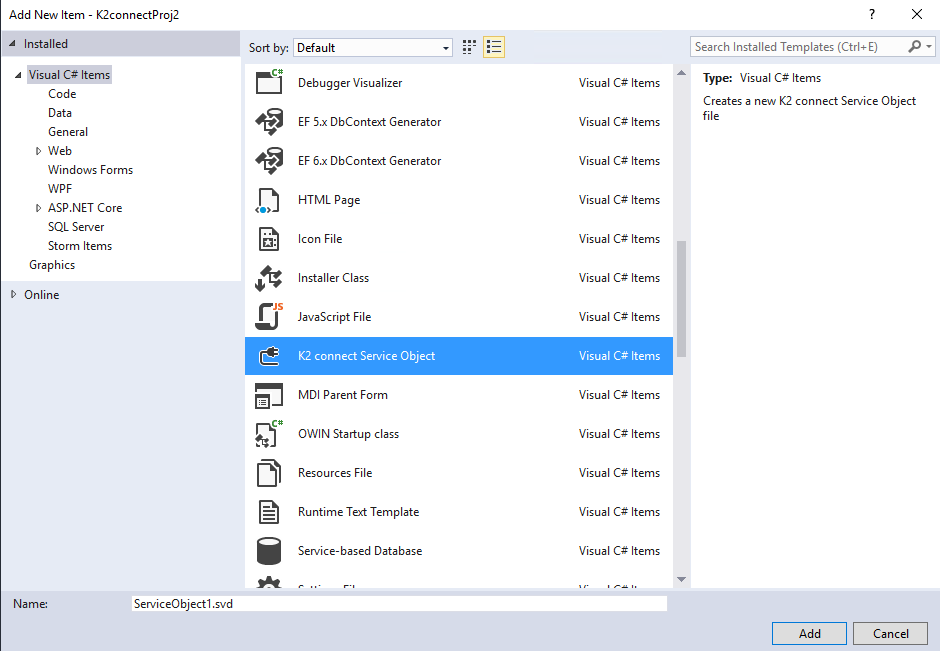
- Specify a Name for the Service Object and click Add.
- If you get the Security Warning window, click Trust.
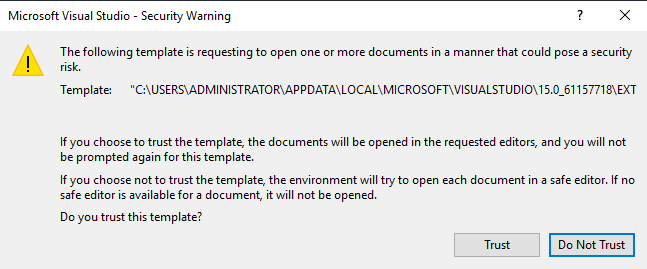
- To open the K2 Service Object Designer, go to View > Other Windows > K2 Service Object Designer.
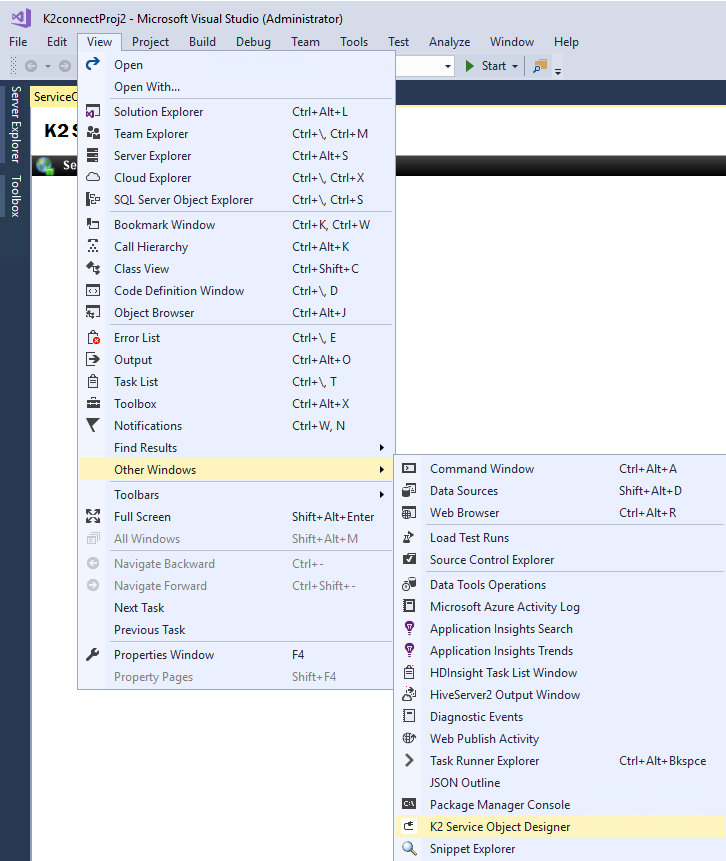
- You can now continue to design the K2 connect Service Object.