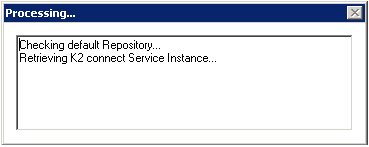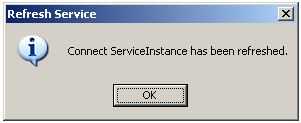Deploy Service Object
Follow these steps to Deploy a Service Object:
- From the K2 object Design Canvas, click Publish Service Object.
- The publishing wizard will perform a few checks to verify that the service object can be published, then the following dialog will display. A progress report is displayed, and the K2 connect Service Instance will be restarted.
- Once the process is complete, the following message will be displayed: