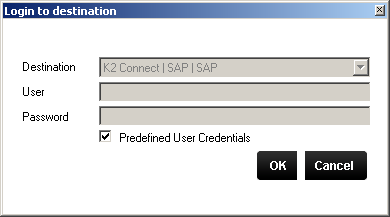Create a Service Method
The purpose of a service object is to execute a transaction against an SAP BAPI. To do this a K2 destination is required.
- From the Service Object Designer Browser, locate your destination and expand the destination.
- SAP requires credentials at this point to view the contents of the Destination. The user can enter custom credentials or enable the Predefined User Credentials.
- The BAPI structure will expand and display within the K2 Service Object Designer Browser, further expansion is required to "drill down" to locate the [BAPI] that you require.
- Locate the GETLIST Method, select it and drag onto the K2 Service Object Designer.
- Click in the heading "Service1", and then enter a new name example: EmployeeGetList.
- Click the GetList link within the new service, this exposed and displays the BAPI structure. By default the entire structure is enabled meaning it will be returned when a transaction is executed.
- Click Clear All.
- Enable Date0 (Since SAP is a Time orientated system, the Date0 parameter is mandatory).
- Enable the additional items that you require.