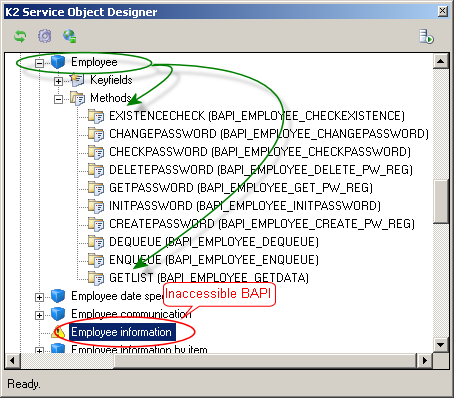BAPI Access for users
The SAP 'BAPI' is accessed through the connection string, enabling the K2 Composer to display the BAPIs that are available. For you to have access to view the BAPIs the following criteria must be met:
| System | Requirements |
|---|---|
| SAP | BAPI must be published as RFC accessible. |
| Users | RFC Access Rights |
The BAPIs displayed in the explorer represent the items that are available. In some instances, a BAPI will display but when the user clicks on the BAPI nothing is present. A BAPI is ONLY accessible when it is configured as RFC enabled. If a yellow exclamation mark appears next to the BAPI that is being accessed, it implies that the user does not have access because the BAPI is not RFC enabled.
To rectify this issue, the SAP Administrator must publish the SAP BAPI.
This topic is not intended to discuss technical attributes and characteristics of the BAPIs, but rather to discuss how BAPIs are accessed and leveraged by K2 connect.
Once a method has been added to a 'Service Method Container', this becomes the entry point to the BAPI. Certain methods have access to a data structure, and it is this underlying understructure that gets returned as data eventually surfacing in Visual Studio via the SmartObject. The first visual starting point with the BAPI is the function designer. This user interface reveals the methods that will be available to a Service Container Method e.g. GetList!. The method, e.g. GetList has access to underlying methods and certain methods have access to a data structure.
The structure is a set of tables that contain data which can be selected for return when the method executes. When this method call is executed, a service container can support one method call, with multiple data table returns as provided by the BAPI data structure.
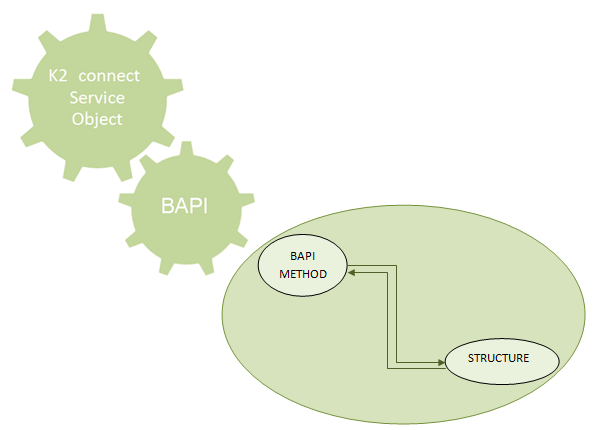
The methods available to you are determined by the BAPI. Currently there is no expressed limitation to which or how many methods the K2 connect Service can leverage. If a BAPI has been configured correctly by the SAP Administrator, you will be able to "drill down" through the BAPI and expose the BAPI contents.
Not all BAPIs are exposed or accessible. When not available, a small exclamation icon reveals whether the BAPI is accessible or not.
If a BAPI has been configured correctly, it will allow you to "open" or expose its contents by clicking on it. As shown in the image below, an inaccessible BAPI is indicated by a exclamation icon. If this icon appears, the BAPI may be restricted from the user because of their user credentials. The BAPI may have been removed and the Service has not been refreshed or the BAPI has not been configured as RFC accessible. For either, consult with the SAP Administrator.
If a BAPI is not accessible, it may need to be configured as RFC Accessible.