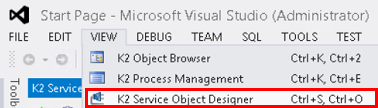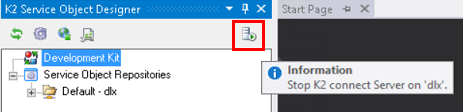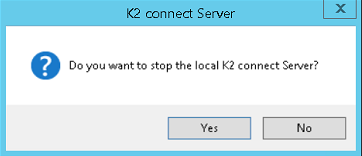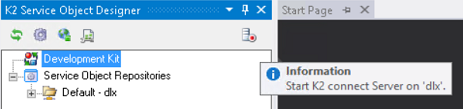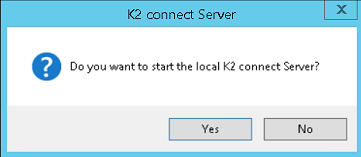Stop or Start the K2 connect Service
The K2 connect for SAP Service can be stopped and started from the K2 connect Administration Tools or from the Service Object Designer. Normally, the only time when the K2 connect Service needs to be stopped is for troubleshooting purposes or if changes are made to the system.
Stop or Start the Service from the Administration Tools
Follow these steps to stop or start the K2 connect Service from the Administration Tools:
- Open the K2 connect Administration Tools from the Start > All Programs > K2 connect for SAP menu.
- If the Service is started, click on Stop Service from the General section.
- Click Yes on the confirmation message.
- If the Service is stopped, click on Start Service from the General section.
- Click Yes on the confirmation message.

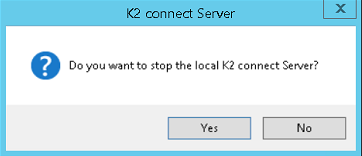

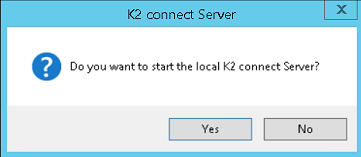
Stop or Start the Service from the Service Object Designer
Follow these steps to stop or start the K2 connect Service from the K2 Service Object Designer:
- Open K2 Designer for Visual Studio and click on View > K2 Service Object Designer.
- If the Service is started, click on the Stop K2 connect Server icon.
- Click Yes on the confirmation message.
- If the Service is stopped, click on Start K2 connect Server icon.
- Click Yes on the confirmation message.