Purchase Nintex Drawloop DocGen® for Salesforce, upgrade to Enterprise Edition, or add user licenses. To purchase an add-on product, contact the sales team.
You start out with a 30-day free trial edition and five licenses. When you purchase the app, you can select Enterprise Edition or Standard Edition. For more information, download the feature comparison chart.
Tip: If you installed the app in a sandbox organization, you can automatically load edition options and add-ons from your production organization.
Purchase the app
You start out with a 30-day free trial edition. Trial editions include Enterprise Edition features and five user licenses.
To purchase the app
-
From the Force.com app menu, select Nintex DocGen, and then click DocGen Admin.
Tip: You can also select this from Lightning with the
 App Launcher.
App Launcher. -
In the upper right, in License, click Purchase Nintex Drawloop DocGen® for Salesforce.
-
In Contact Details, type your contact information. The email address you use here is where the purchase request will be sent.
-
In Subscription Details, select an edition.
-
In User Licenses, type a value.
-
Click Submit.
To see how many days remain in your trial period
-
From the Force.com app menu, select Nintex DocGen, and then click DocGen Admin.
Tip: You can also select this from Lightning with the
 App Launcher.
App Launcher. -
In the upper right, in License, you can see the following information:
-
Days left in your trial period
-
Users granted a license
-
Licenses remaining for your organization
-
Modify your edition
You can upgrade to Enterprise Edition or add user licenses. To purchase an add-on product, contact the sales team.
To upgrade your edition
-
From the Force.com app menu, select Nintex DocGen, and then click DocGen Admin.
Tip: You can also select this from Lightning with the
 App Launcher.
App Launcher. -
In the upper right, in License, click Upgrade or Add Users.
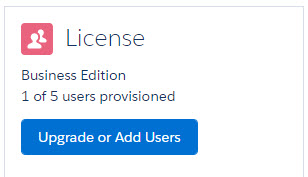
-
In Contact Details, type your contact information. The email address you use here is where the purchase request will be sent.
-
In Subscription Details, select Enterprise Edition.
-
In Additional User Licenses, type a value.
-
Click Submit.
To purchase an add-on product
Tip: Want more information about the add-on products available to purchase? Download the feature comparison chart.
-
Contact sales by email or phone.
-
(949) 242-0455 opt 1
